Launching Thursday April 20: Update your Trinity parent login then download the new School app
Follow the instructions on this page to activate your new Trinity parent log-in and download the new app before Term 2 commences

In order to take advantage of the refreshed School app that integrates with InSite, parents need to update their Trinity login
STEP ONE:
Find and open the email: ACTION REQUIRED | Refreshed School app and important log in changes - Term 2, 2023
This email - being delivered throughout Thursday 20 April - is sent automatically when the School's ICT department create your parent login account. Take the time to read all of the information on your welcome email prior to activating your account.
Please be patient, there are almost 4000 being generated, so the emails will land throughout the day.
Expected end of delivery will be late Thursday evening. As at 4pm, Thursday, there were around 1000 emails still to be delivered.
Please check your Inbox and Junk / Spam folders before contacting the School about missing this email.
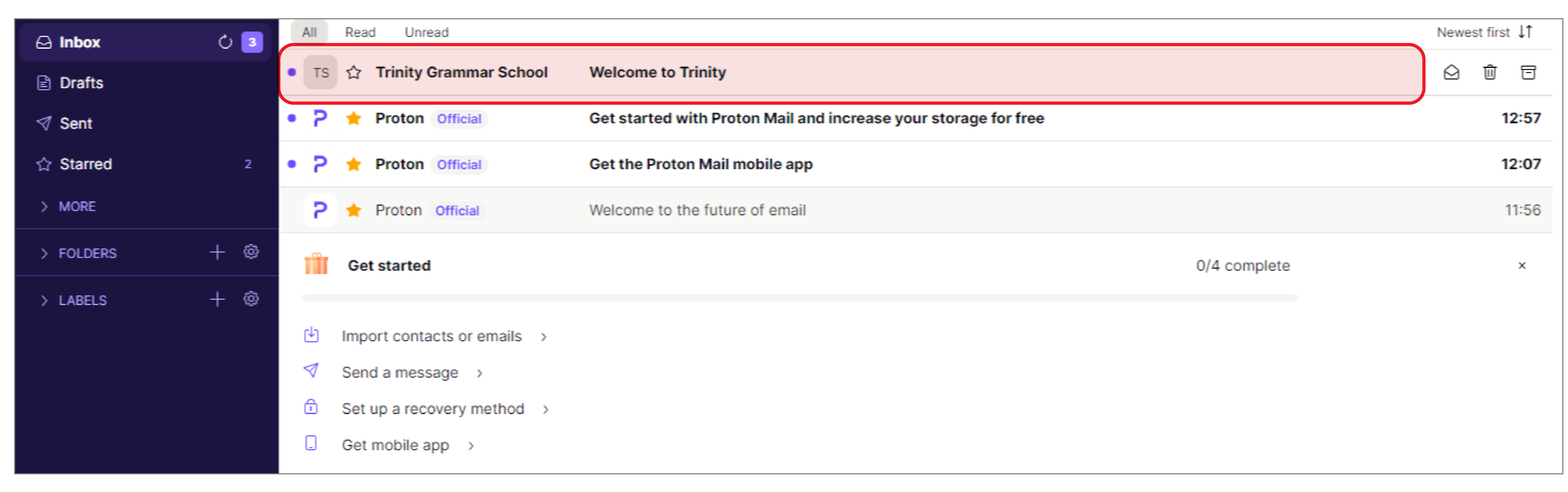
STEP TWO:
Activate your account
Follow the helpfully titled 'Click here to activate your account' instruction in your email.

NOTE: If you already have a linked Microsoft account on your email, skip ahead to STEP 4.
STEP THREE:
Create a Microsoft account to link to your email address
Setting up a linked Microsoft account to your email (if you do not already have one) is required to proceed with your new login. ONLY DO THIS if you do not have a Microsoft account linked to your email already. Microsoft will guide you through setting it up, using the following steps:
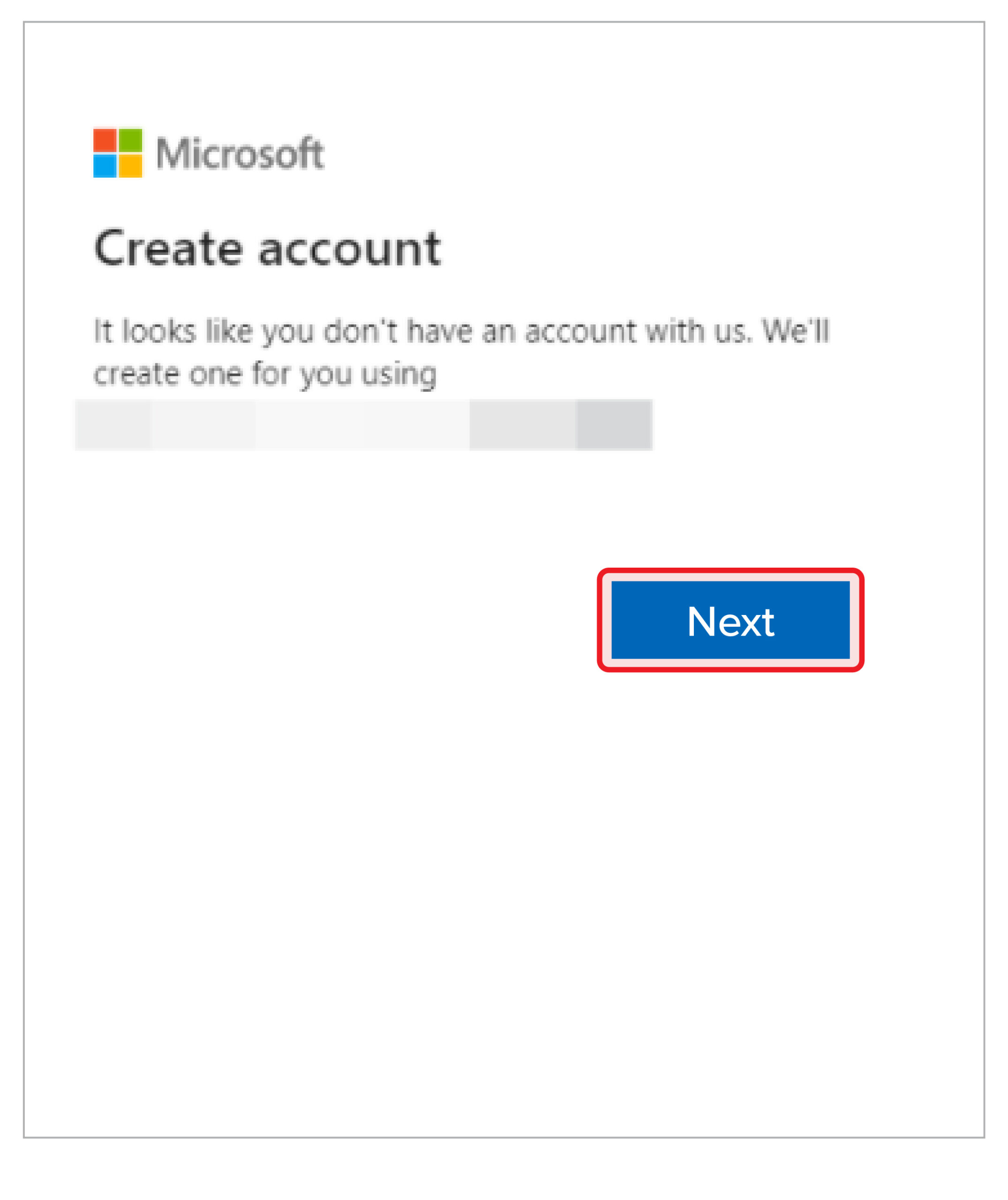

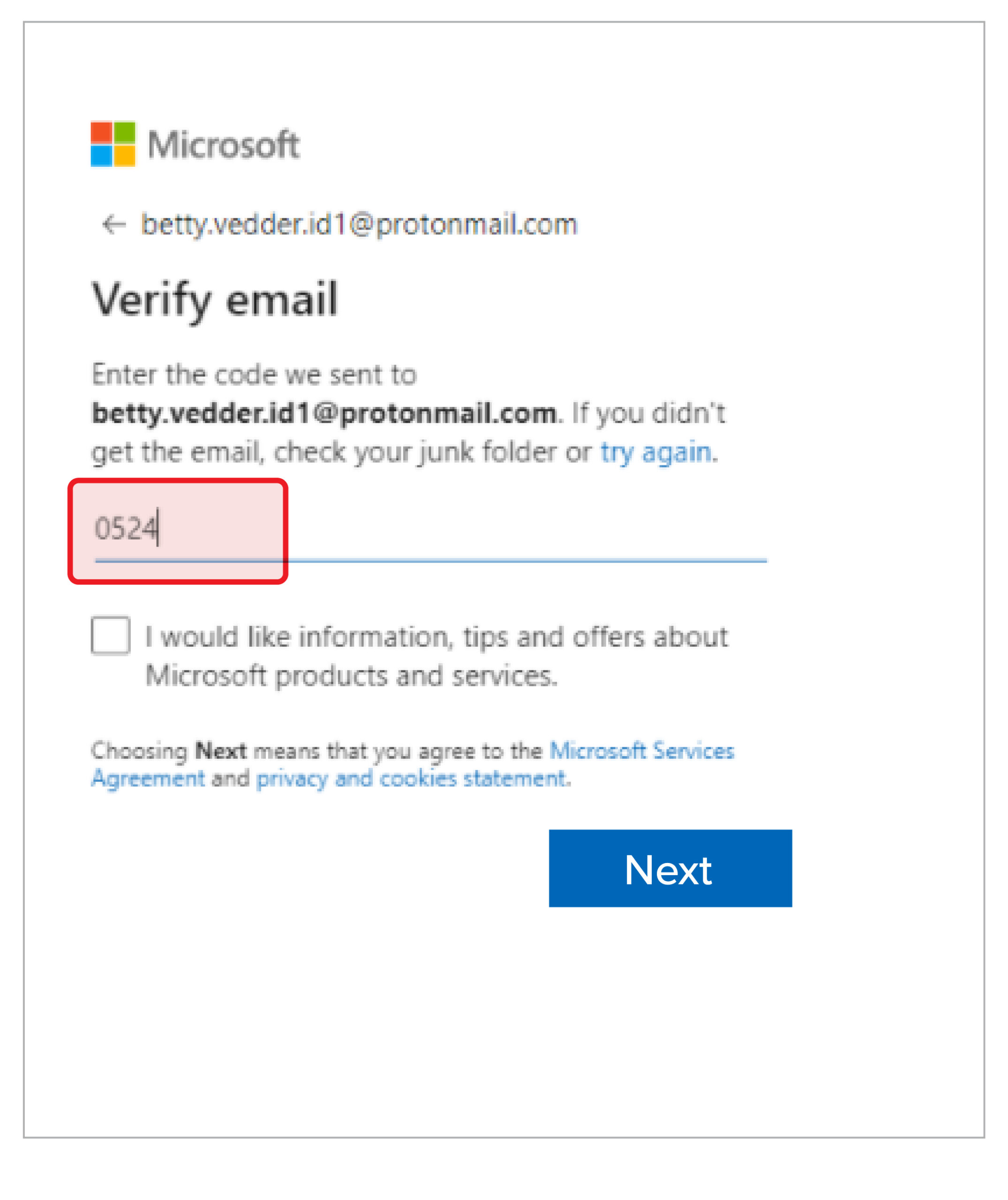
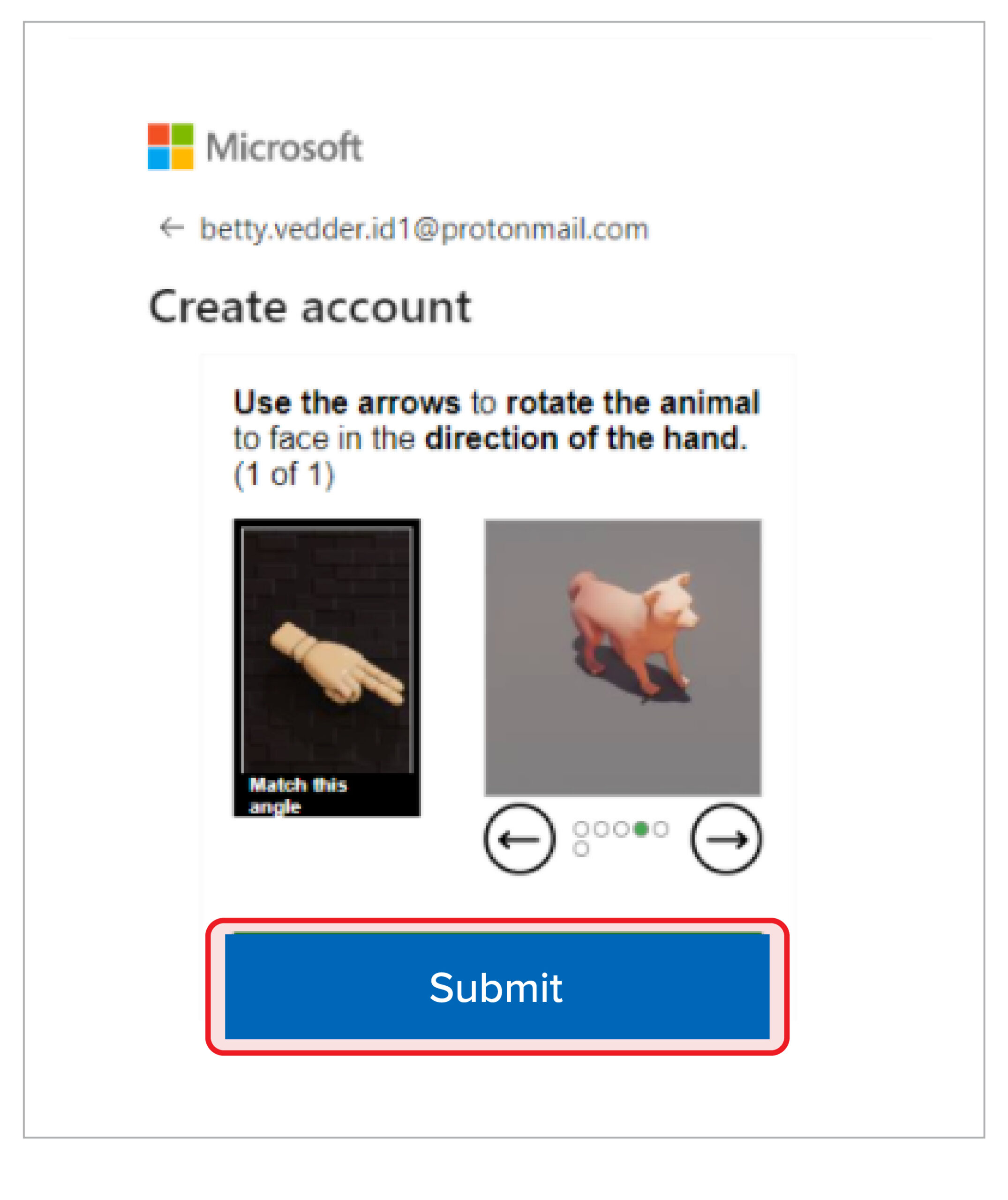
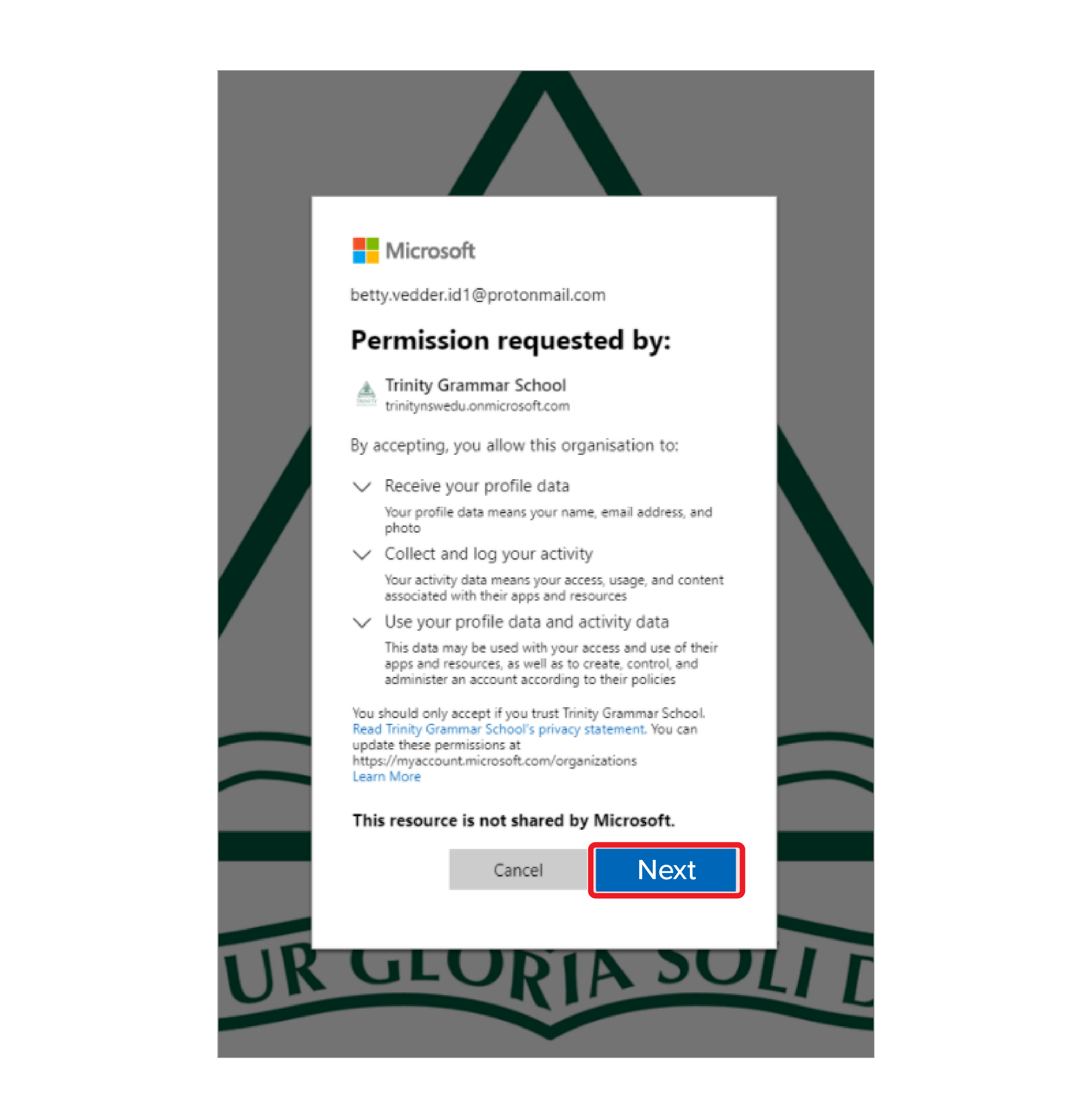
STEP FOUR:
Accept permission request from Trinity
Grant permission for Trinity to interface with your Microsoft Account.
Click the Accept button to access Trinity's ICT applications and services and you will be redirected to a reminder to download the new School app onto your mobile device (see below).
STEP FIVE:
After your new Trinity login is set up, download the refreshed School app
After you have created your new parent login, download and update your Trinity School app on your mobile phone via the Apple App Store or Google Play Store. New version available from Thursday April 20, 2023.

EXPERIENCING DIFFICULTIES?
Contact Trinity's ICT Service desk for help
To access ICT support, please submit a support ticket. You can also call the ICT Help Desk on 02 9581 6126. This transition to a new security login involves almost 4000 of our parent community; we will endeavour to help you as quickly as possible.
Thank you for your help in switching to the new login and downloading the app, we appreciate it! With the refreshed app you can access InSite notices directly from your phone and will also receive reminder push notifications.
Frequently Asked Questions
Part of the reason we transitioned to the InSite parent portal was because we knew the platform would allow us to improve the parent app experience by integrating the two. The opportunity also allowed us to review our security sign-in suppliers, with Microsoft chosen due to its global security credentials, scale, and its easy password reset in the case of a forgotten parent password.
The new School app is set to deliver notices to your phone direct from InSite, including push notifications. The Settings you will need to review will be within InSite itself, via your dashboard.
Watch this quick video about notifications:
The School plans to retire the daily email digest that is sent from InSite to parents during the early weeks of Term 2, and instead the app will alert you to any updates.
The ICT team at Trinity is on hand to assist. If you are experiencing difficulties after you have read this explanatory webpage, had a go at setting up your new Trinity login, and downloaded the new app, please log an ICT Help Ticket. You can also call the ICT Help Desk on 02 9581 6126.
This transition to a new security login involves almost 4000 of our parent community; we will endeavour to help you as quickly as possible. Thank you in advance for your patience.
The new app integrates with InSite, so there is no need to set up lists and tags like you had to on the previous version. Based on your unique login, you will receive notices directly on the app. Under the co-curricular tile, the sports teams and activities relevant to your son(s) will be populated, as will fixtures. The co-curricular department are currently updating fixtures and team lists ahead of Term 2.
IMPORTANT: if your family uses Trinity buses you MUST join the Trinity Buses group on InSite in order to receive notifications about any bus route changes or delays. This is different to how the old app functioned, where you chose bus route tags and settings. Go to InSite, choose Groups from the top green menu, select All Groups, search for Trinity Buses, and join it.
IMPORTANT: if your family uses Trinity buses you MUST join the Trinity Buses group on InSite in order to receive notifications about any bus route changes or delays. This is different to how the old app functioned, where you chose bus route tags and settings. Go to InSite, choose Groups from the top green menu, select All Groups, search for Trinity Buses, and join it.
Under the co-curricular tile on the new app. The sports teams and activities relevant to your son(s) will be populated, as will fixtures. The co-curricular department are currently updating fixtures and team lists ahead of Term 2.







